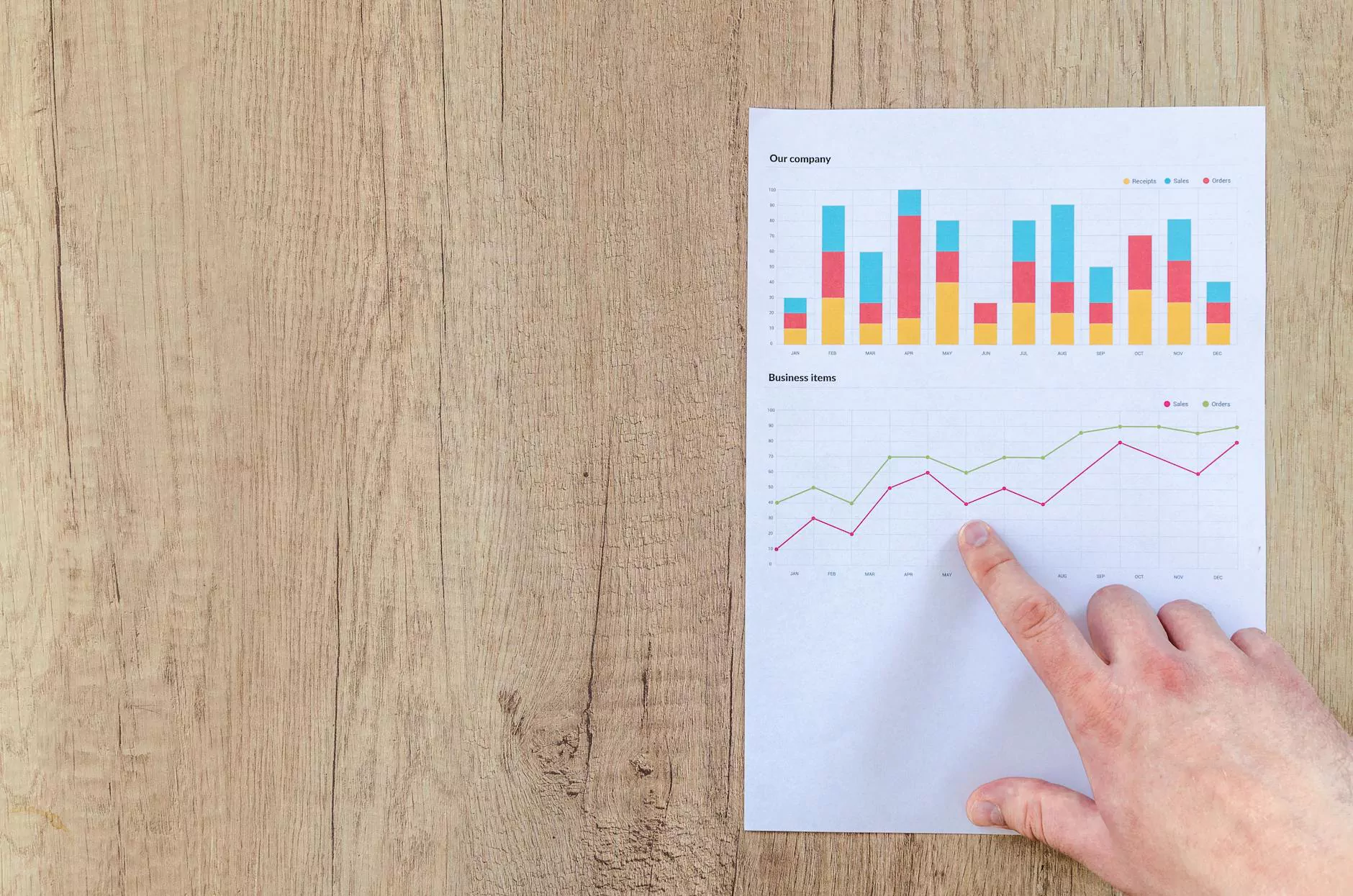How to Send Video Messages on LinkedIn (Prospecting on LinkedIn)

Are you looking to take your prospecting efforts on LinkedIn to the next level? Sending personalized video messages can be a game-changer in building meaningful connections with your network. In this guide, Mountain Marketing Seo, a leading SEO digital marketing agency in Montana, will walk you through the process of sending video messages on LinkedIn.
The Power of Video Messages
Video messages add a personal touch and help you stand out from the crowd. With the rise of remote work and virtual interactions, leveraging videos can strengthen your professional relationships and make your communication more engaging. By incorporating video messages into your prospecting strategy, you can effectively capture the attention of your target audience.
Step 1: Preparing Your Video
Before diving into sending video messages on LinkedIn, it's essential to have a well-prepared video that resonates with your audience. Here are a few key points to consider:
- Keep it short and concise: Aim for a video length of around 30-60 seconds. This ensures that your message is to the point and holds your viewer's attention.
- Focus on value: Provide valuable insights or solutions to the challenges your prospects may be facing. This showcases your expertise and establishes credibility.
- Show authenticity: Be yourself and let your personality shine through. Conversational videos are more relatable and can help establish a connection with your audience.
Step 2: Uploading the Video
Now that you have your video ready, it's time to upload it to LinkedIn. Follow these steps:
- Open LinkedIn Messenger: Access your LinkedIn account and open the messaging feature.
- Select the contact: Choose the individual or group you want to send the video message to.
- Click on the video icon: Look for the video icon within the messaging window and click on it to start the upload process.
- Choose the video file: Navigate through your files and select the video you want to send. LinkedIn supports various video formats.
- Add a brief message: Write a short introduction or personalized message to accompany your video.
- Click send: Once everything is set, hit the send button to deliver your video message.
Tips for Effective Video Messages
Here are some additional tips to enhance the impact of your video messages on LinkedIn:
- Personalize your message: Address the recipient by name and mention specific details relevant to their professional situation. Personalization shows that you've taken the time to understand their needs.
- Follow up: After sending a video message, don't forget to follow up with your contact. This demonstrates your commitment and dedication to building a meaningful connection.
- Experiment with different video types: Explore various video formats, such as screen sharing, whiteboard animations, or recorded webinars, to keep your content diverse and engaging.
- Analyze and optimize: Track the performance of your video messages by monitoring engagement metrics. This allows you to refine your approach and tailor your future messages for maximum impact.
Unlock the Potential of Video Messages on LinkedIn
By incorporating personalized video messages into your LinkedIn prospecting efforts, you can gain a competitive edge and accelerate your business growth. At Mountain Marketing Seo, we specialize in SEO digital marketing services in Montana, helping businesses like yours thrive in the digital landscape. Contact us today to learn more about our services and see how we can support your online success.